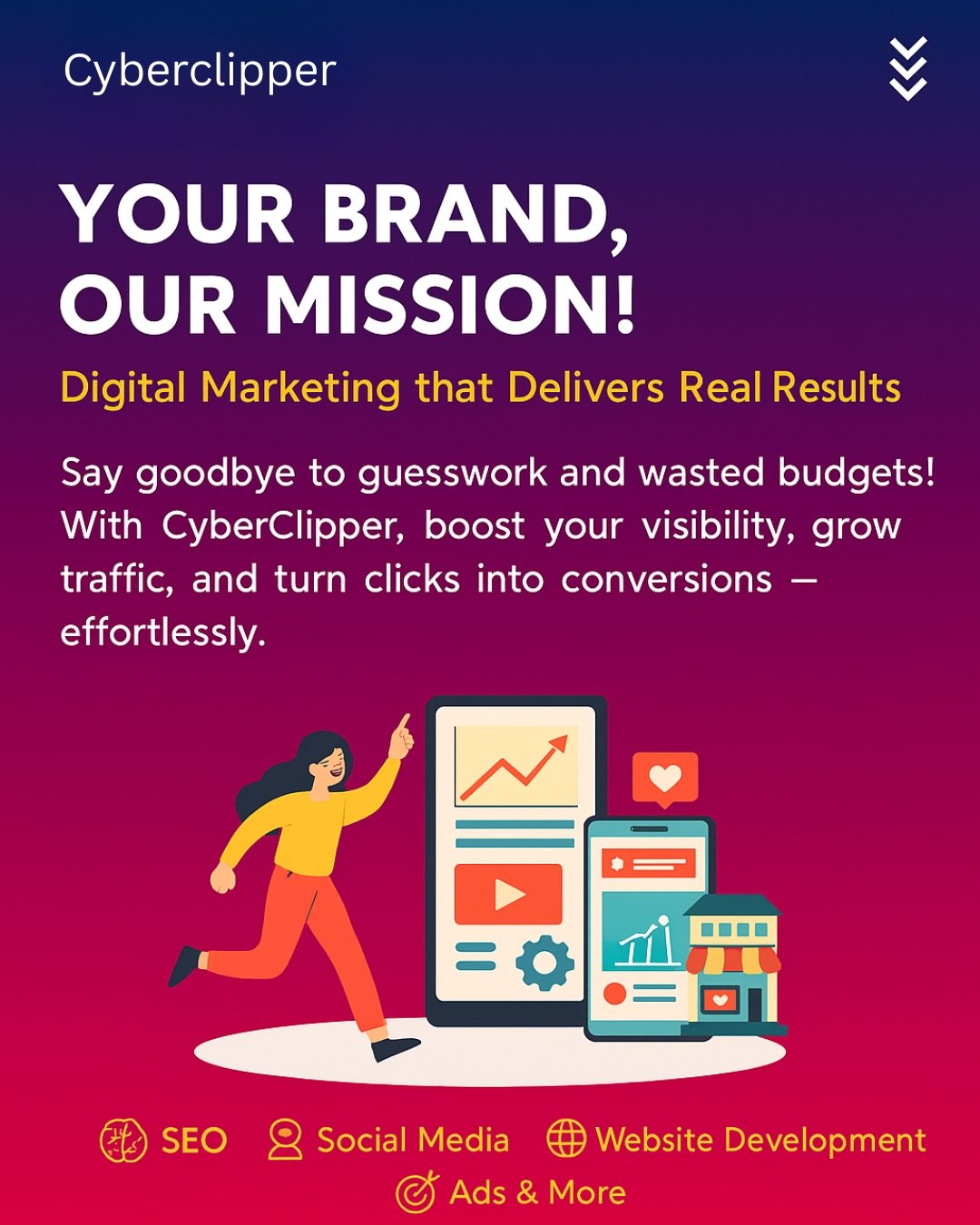Unlock the Power of Conversion with Cyberclipper’s Binary to Hex Tool
When we have binary data, converting to hexadecimal format is not only convenient, but is also required for a number of computing, programming, and networking-related applications. The conversion of binary to hex is our major access point for low-level data, memory addresses, data storage, computer memory, and their digital representations.
Cyberclipper’s Binary to Hex Tool is the best option that allows you to carry out the conversion rapidly, accurately, and without any hindrances. This all-inclusive handbook is going to lead you through the binary to hex conversions from A to Z, how Cyberclipper is different, and the tool’s proper usage.
What Are Binary and Hexadecimal Systems?
Let me talk about the two basic systems involved in the conversion process. Let’s take a look at binary and hexadecimal systems before we move on:
1. The Binary System
The binary system is the core essence of almost all digital technology. It is basically a base 2 number system which consists of only two digits, i.e. 0 and 1. Every digital device, whether it’s a smartphone or a desktop, utilises binary code for processing and storing data. The beauty of binary is its simplicity–the entirety of the computing world, from simple text to complex algorithms, can ultimately be expressed in binary.
Binary Example:
- Decimal: 9
- Binary: 1001
When dealing with digital information, it is commonly required to transform binary numbers into a different system that is more convenient.
2. The Hexadecimal System
The hexadecimal system, also called hex, is a base-16 number system that makes it easier to write and understand complicated binary numbers. It has 16 symbols – 0-9, which are the numbers zero through nine, and A-F, which are the numbers ten through fifteen.
Hexadecimal Example:
- In Binary: 111
- In Hexadecimal: F
Hexadecimal provides a representation by number, which provides a complement to the human-readable representation of a large binary number, which would especially be very easy to read and use.
Why Convert Binary to Hex?
Some of the reasons to convert binary to hex are given below:
- Compactness: Most binary numbers are long and cumbersome to deal with, especially if you are analysing large-volume datasets or complex data structure examples. Hex allows us to represent binary data in a much smaller and easier way.
- Memory and Storage: Computers use hex to represent memory addresses and some other data that is meant for computer processes rather than human comprehension. You’ll find hex values and colours represented as hex with web design, MAC addresses, IP addresses, and more.
- Programming: Developers use hex values regularly when they are dealing with low-level data, such as assembly programming, debugging, and managing system resources. Using hexadecimal values can sometimes make it easier to visualise the data they are working with and is generally less demanding than corresponding binary notation, particularly when working with system memory or machine code.
How Cyberclipper’s Binary to Hex Tool Works
The Binary to Hex Converter Tool by Cyberclipper is a blend of effectiveness and efficiency. It’s a simple solution with a few clicks to change binary numbers to hexadecimal values. Here’s how you can easily use our tool by following these steps:
Step 1: Enter the Binary Number
The first step is to enter the binary number in the dialogue box appearing in the tool. For Example- Binary number 10101011.
Step 2: Click Convert
Once the binary number has been entered, click the Convert button appearing in the dialogue box. Now, Cyberclipper will instantly process the binary data and perform the conversion.
Step 3: View the Hexadecimal Result
Cyberclipper can show you the hexadecimal equivalent of your binary number in no time.
Example:
- Input in Binary: When you enter this binary number -100110111
- Converted to Hexadecimal: This will be displayed in the screen- 13
Step 4: Either Copy or Take a Screenshot of the Result
At last, you can either copy the result by dragging it or take a screenshot for future reference at your desired convenience.
Why Cyberclipper’s Tool Stands Out
Cyberclipper’s Binary to Hex Converter Tool has a number of unique features that make it stand out from other similar online tools like BinaryHexConverter and others. These are as follows:
1. No Ads or Pop-ups
One of the major issues with other resources is that they are never-ending pop-up ads and distractions. Binary to Hex Converter from Cyberclipper is 100% ad-free, and thus, it gives potential users a seamless and uninterrupted experience.
2. Unlimited Access
Cyberclipper’s utility has no restrictions on the number of conversions you can do. The tool is capable of dealing with just a couple of binary numbers or a big set of them equally well. Cyberclipper is a non-limited service in contrast to other tools.
3. Instant Results
By employing Cyberclipper, instant results are guaranteed to be at your disposal. The tool is aimed at handling binary to hex conversions in real-time, thus giving correct answers within fractions of a second. This becomes especially handy when you are engaged in urgent operations that necessitate
4. User-Friendly Interface
The Binary to Hex Converter Tool on Cyberclipper has a clean and simple interface that is easy to navigate. Additionally, you don’t need any technical skills to use it it’s very simple for a non-tech user also.
5. Completely Free
The Cyberclipper tool is completely free. There is no need to be concerned with any hidden charges, subscription fees, or extra payments for features. The situation has not changed in the sense that features have still been provided to you at zero cost, which is a great benefit compared to most other paid tools that require memberships.
6. Speed and Reliability
The tool performs speedy, trustworthy conversions each time without fail.
7. Mobile and Desktop Compatibility
Cyberclipper’s tool works on any device and doesn’t matter if it is a desktop, tablet, or smartphone. The responsive design will ensure it will work; it will work, no matter the device.
Real-World Applications of Binary to Hex Conversion
Let’s look at a few real-world examples where binary to hex conversions are crucial:
1. Programming and Software Development
Hexadecimal numbers are frequently used in software development, especially in low-level programming; because they can represent everything from memory addresses to register values and other data. For Example, you are debugging a program and inspecting the memory content of an address, which is represented in hexadecimal, and is normally easier to understand than decimal to programmers.
2. Networking and Communication
Network engineers definitely use hexadecimal while dealing with MAC addresses or IP addresses. These are often provided in hex format to briefly explain the values of each and to convert them. For example, the MAC address 00:14:22:01:23:45 is a hex format.
3. Digital Electronics
In digital electronics and systems design, binary numbers are the means of representing all logic gates as well as the system inputs. Changing this information into hexadecimal enables engineers to understand and control the data in a more efficient way.
4. Web Design and Colour Coding
Hexadecimal colour codes are still very popular among web designers to specify colours in HTML and CSS. The colour code #FF5733 can be considered a red tone, and it is definitely much more convenient to use than the binary equivalent.
5. Cybersecurity and Data Analysis
For those familiar with cybersecurity, especially when looking at packet data for analysis or in search of an encryption key, hex numbers represent a very readable and succinct way to view complex binary strings. The binary-to-hex conversion technique is thus indispensable for security specialists who undertake the decoding of the data for penetration testing and analysis
How to Make the Most of Cyberclipper’s Tool
Using Cyberclipper’s Binary to Hex Converter Tool isn’t just limited to simple conversions. Here are some tips to make the most of the tool:
- Integration in Development Projects: As a developer, you can also use this tool in your routine work anytime you handle low-level programming or when you have to translate large volumes of binary data.
- Educational Tool: For students exploring the binary and hexadecimal systems, Cyberclipper’s tool is a great educational gadget for doing binary-to-hex conversions and getting the idea of the two systems’ interconnection.
- Quick Colour Code Conversion: If you are a designer or a web developer, the tool can be handy to rapidly change binary colour codes into hexadecimal colour values for faster and more efficient coding.
Conclusion
Cyberclipper’s Binary to Hex Converter Tool is the perfect answer for quickly and safely converting binary numbers into hexadecimal values. Cyberclipper, with its ad-free experience, unlimited conversions, and user-friendly interface, provides a much better alternative for users of online tools than other online tools. The tool fits well for developers, students, network engineers, or anyone who is constantly working with binary data.
In case you are dealing with memory addressing, web design, or networking, Cyberclipper will help you easily go through binary to hex conversions without any trouble. The best part is it’s completely free and accessible across all devices.