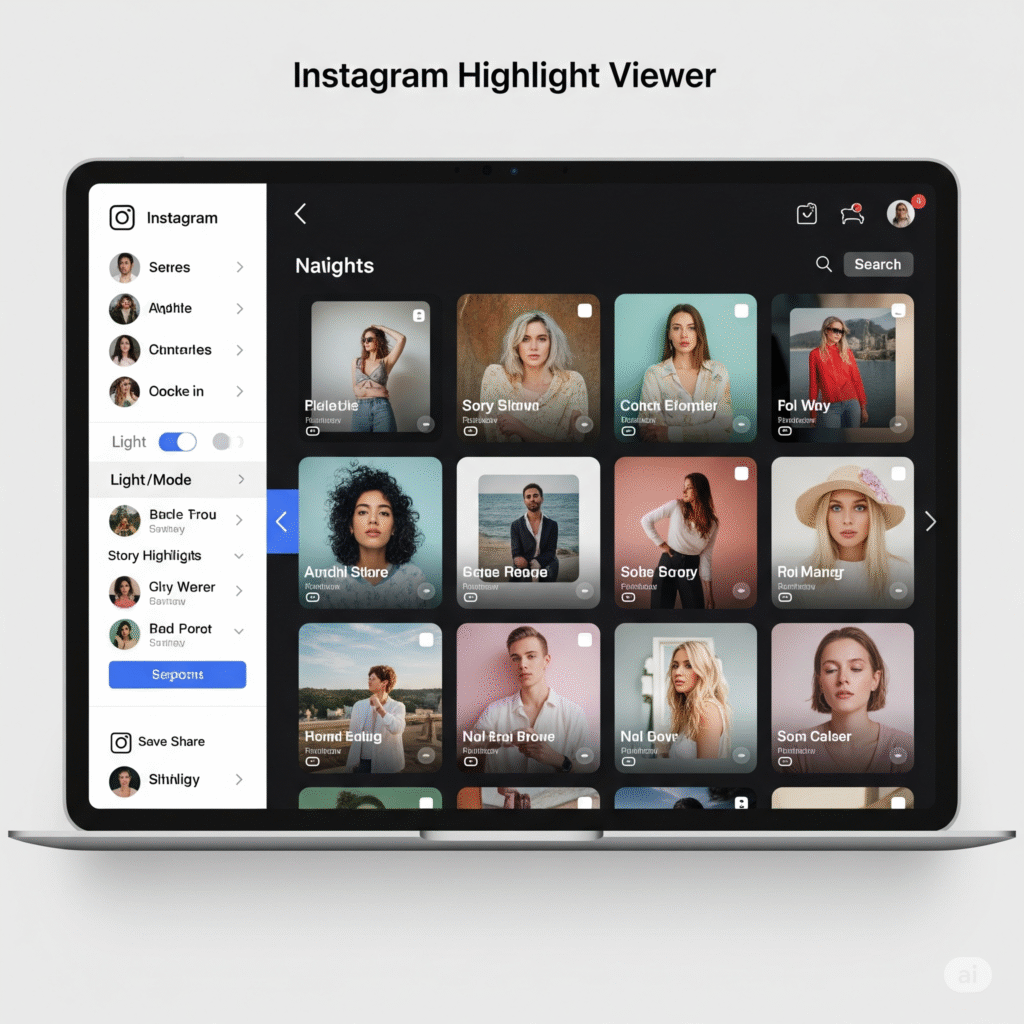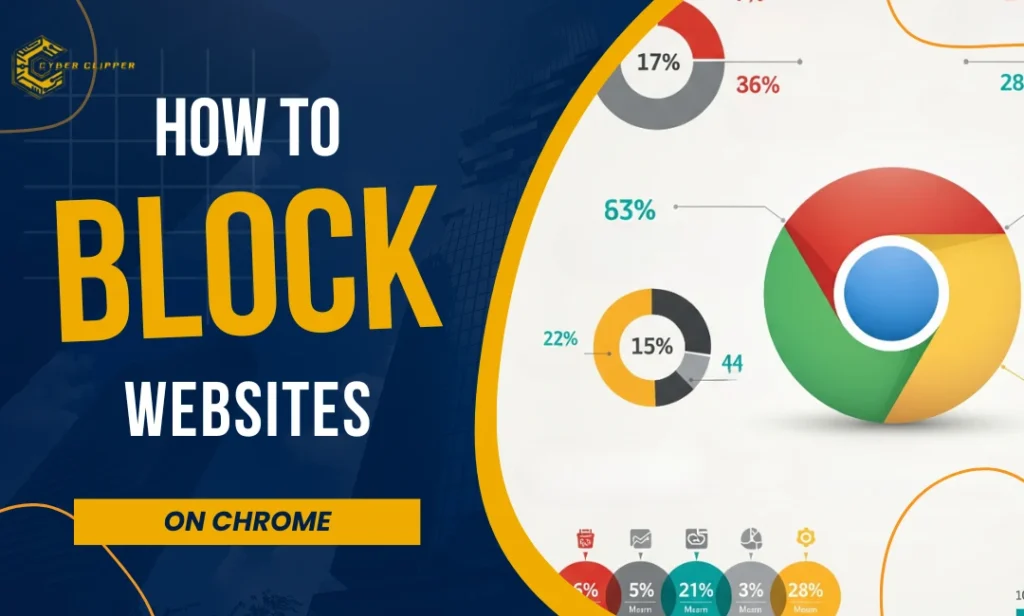Stop the Bleeding! That ‘Legacy Tech’ in Your Office Is Actively Killing Your Profits.
You’re smart. You’re working hard. You’ve invested in your business—your product, your people. But I bet you a coffee, you’ve got some old, ugly, clunky piece of tech running your operations, and you secretly hate it. You do. It’s that system from way back. The one that runs slowly. The one that makes your staff groan every time they have to log in. Listen: that outdated technology isn’t just an inconvenience. It’s a silent, expensive killer. It’s absolutely draining your wallet, frustrating your team, and leaving you open to risk. You are literally trying to beat competitors who have Lamborghinis while you’re still pushing a sedan with a flat tire. It will not work! Here at Cyber Clipper Infotech, we don’t just put fresh paint on old walls; we overhaul the foundation. We see those hidden costs—the ones no spreadsheet ever tracks. And we build the modern infrastructure you need to stop the bleeding. The Hidden Tax: Four Ways Old Tech Destroys Your Day Seriously, let’s look at what you’re paying every single day just to keep that dinosaur running. 1. The Productivity Black Hole: Time is Money, Wasted Tell me if this hits home: manual data input, exporting a spreadsheet to four different programs, waiting three minutes for a single screen to load. It’s death by a thousand cuts! All that time your best people spend fighting the software? That’s time they aren’t spending selling, innovating, or providing killer service. It’s a huge morale killer, too! Your team gets fed up. 2. The Open Door Policy: You Are Vulnerable This is terrifying, and it’s 100% real. If your old software or network hasn’t had a security update in ages—or maybe ever—you are a sitting duck. Unsupported tech is a welcome mat for hackers. One attack, one security breach, and your business could be gone. 3. The Customer Exodus: They’re Shopping Elsewhere Customers are spoiled now—we all are. We expect transactions to be instantaneous and intuitive. If your ordering system is clunky or your customer portal is confusing, they will simply bounce. They have a million options. Why would they tolerate unnecessary friction? Lost sales are the most visible symptom of outdated tech. 4. Innovation Paralysis: You Can’t Keep Up Your savvy competitors? They’re using automation and A.I. They’re smart and efficient. But your old tech? It can’t connect to any of that! It’s totally walled off. You are locked out of the future, unable to adapt or integrate anything new. That’s competitive suicide, plain and simple. The Solution: A Strategic Tech Overhaul That Pays Off This isn’t just about replacing stuff. It’s about strategically upgrading your entire operational flow. This is where we shine. We don’t just sell software; we engineer solutions that fit your business like a glove. 1. It Needs to Be Built for You Why on earth should your unique business processes have to adapt to some generic, mass-market software? That makes zero sense! We reverse that. We build bespoke, tailor-made Custom Software Solutions. Whether it’s a unique inventory system or a completely custom automation platform, we build it to solve your exact, specific pain points. This immediately boosts productivity, cuts manual errors, and gives you a powerful advantage. 2. Upgrading Operations: The Competitive Edge Think about what happens when you implement tailored Custom Software Solutions. You aren’t just faster; you’re smarter. We use this capability across all major platforms—from MERN stack applications to E-commerce systems—to streamline your entire logistics chain. This level of efficiency is only possible with solutions designed just for you. 3. The Customer Loyalty Hook: Mobile is Mandatory Everyone lives on their phone. Period. For most modern businesses, a dedicated mobile app is critical. We design and develop user-friendly and engaging mobile apps that deepen customer relationships and simplify purchasing. This is a must-have, not a nice-to-have! 4. Integrating the Base Camp Even if your website “looks fine,” its underlying code might be ancient. We build modern web platforms that are technically robust, secure, and ready to integrate with your powerful new Custom Software Solutions. Everything we build ensures smooth data exchange, making your tech stack finally work as one. That’s what future-proofing looks like. Why Risk It? The Cyber Clipper Guarantee Look, getting a tech overhaul can feel scary. But it’s an investment that pays off dramatically, and we make it as productive as possible. Serious Affordability: We provide this entire suite of powerful, cutting-edge services—including Custom Software Solutions—at the most affordable price. We believe great technology should be accessible, not just for the corporate giants. No Guesswork: You get nothing less than personalized attention and use ideas that are reliable and innovative, tailored just for your business. The team of our experts focuses entirely on your needs for solutions that work for you. We Don’t Ghost You: This is crucial! Our famous After Support is genuine. Our commitment extends far past launch day. We offer continuous assistance to keep your systems running flawlessly, securely, and efficiently. We are just a call away. Stop all the magick with your fossil, frustrating, and antiquated technology. Time for a look forward! Ready to fire the old tech and hire a whole new era of efficiency? Contact Cyber Clipper Infotech LLP today. Let’s talk solutions, not problems.